Notice
Recent Posts
Recent Comments
Link
| 일 | 월 | 화 | 수 | 목 | 금 | 토 |
|---|---|---|---|---|---|---|
| 1 | 2 | 3 | 4 | 5 | 6 | 7 |
| 8 | 9 | 10 | 11 | 12 | 13 | 14 |
| 15 | 16 | 17 | 18 | 19 | 20 | 21 |
| 22 | 23 | 24 | 25 | 26 | 27 | 28 |
Tags
- Android
- Eclipse
- SSL
- NPM
- mybatis
- JavaScript
- vaadin
- Spring
- window
- Java
- SQL
- hadoop
- mapreduce
- table
- Sqoop
- plugin
- Kotlin
- Express
- 보조정렬
- R
- xPlatform
- IntelliJ
- es6
- Python
- SPC
- react
- MSSQL
- 공정능력
- tomcat
- GIT
Archives
- Today
- Total
DBILITY
avd의 화면 크기, 해상도 변경하기 본문
반응형
전문가야 다들 알겠지만, 물리 디바이스(5.5inch)와 동일하게 만들고 싶어 해보았다.

1. avd가 실행된 상태에서 sdk아래에 platform-tools로 이동 후 window manager 확인
PS C:\Dev64\tools\AndroidSDK\platform-tools> .\adb.exe shell wm
Window manager (window) commands:
help
Print this help text.
size [reset|WxH|WdpxHdp] [-d DISPLAY_ID]
Return or override display size.
width and height in pixels unless suffixed with 'dp'.
density [reset|DENSITY] [-d DISPLAY_ID]
Return or override display density.
folded-area [reset|LEFT,TOP,RIGHT,BOTTOM]
Return or override folded area.
overscan [reset|LEFT,TOP,RIGHT,BOTTOM] [-d DISPLAY ID]
Set overscan area for display.
scaling [off|auto] [-d DISPLAY_ID]
Set display scaling mode.
dismiss-keyguard
Dismiss the keyguard, prompting user for auth if necessary.
set-user-rotation [free|lock] [-d DISPLAY_ID] [rotation]
Set user rotation mode and user rotation.
set-fix-to-user-rotation [-d DISPLAY_ID] [enabled|disabled]
Enable or disable rotating display for app requested orientation.
tracing (start | stop)
Start or stop window tracing.PS C:\Dev64\tools\AndroidSDK\platform-tools> .\adb.exe shell wm size
Physical size: 720x1280
PS C:\Dev64\tools\AndroidSDK\platform-tools> .\adb.exe shell wm size 720x1440
PS C:\Dev64\tools\AndroidSDK\platform-tools> .\adb.exe shell wm size
Physical size: 720x1280
Override size: 720x1440
PS C:\Dev64\tools\AndroidSDK\platform-tools> .\adb.exe shell wm density
Physical density: 320
PS C:\Dev64\tools\AndroidSDK\platform-tools> .\adb.exe shell wm density 280
PS C:\Dev64\tools\AndroidSDK\platform-tools> .\adb.exe shell wm density
Physical density: 320
Override density: 2802. C:\Users\~\.android\avd\AVD_NAME.avd 안의 config.ini에서 수정 가능함, AVD의 속성을 보면 Physical 값이 변경되어 보임
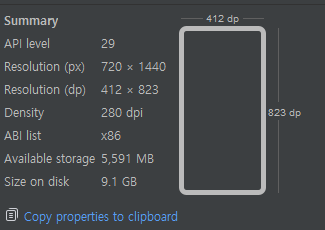
반응형
'android' 카테고리의 다른 글
| logger 설정하기 (0) | 2025.04.16 |
|---|---|
| Gradle user home 설정을 override 하지말고 환경변수에 설정하면 된다 (0) | 2025.03.13 |
| android theme에 대한 요약 (0) | 2025.03.12 |
| compileSdk, targetSdk,targetApi (0) | 2025.03.11 |
| android Missing required view with ID (1) | 2024.11.21 |
Comments


