Notice
Recent Posts
Recent Comments
Link
| 일 | 월 | 화 | 수 | 목 | 금 | 토 |
|---|---|---|---|---|---|---|
| 1 | 2 | 3 | 4 | 5 | 6 | 7 |
| 8 | 9 | 10 | 11 | 12 | 13 | 14 |
| 15 | 16 | 17 | 18 | 19 | 20 | 21 |
| 22 | 23 | 24 | 25 | 26 | 27 | 28 |
Tags
- xPlatform
- Java
- Kotlin
- plugin
- GIT
- SPC
- mapreduce
- 공정능력
- SSL
- NPM
- table
- react
- window
- IntelliJ
- Spring
- hadoop
- Sqoop
- vaadin
- Eclipse
- Android
- mybatis
- es6
- SQL
- tomcat
- MSSQL
- R
- Express
- Python
- 보조정렬
- JavaScript
Archives
- Today
- Total
DBILITY
tomcat jmx connection 본문
반응형
CATALINA_OPS에
옵션
-Dcom.sun.management.jmxremote -Dcom.sun.management.jmxremote.port=PORT \
-Dcom.sun.management.jmxremote.ssl=false \
-Dcom.sun.management.jmxremote.authenticate=false \
-Djava.rmi.server.hostname=REAL_IP_ADDRESS
을 추가 후 재시작, 원격서버일 경우 localhost나 127.0.0.1을 입력하면 접근 안되더라는
socket오류 등이 발생한다면 서버측 방화벽 확인이 필요하다.
#!/bin/sh
export CATALINA_HOME=/opt/tomcat
export CATALINA_OPTS="$CATALINA_OPTS -Dcom.sun.management.jmxremote \
-Dcom.sun.management.jmxremote.port=PORT \
-Dcom.sun.management.jmxremote.ssl=false \
-Dcom.sun.management.jmxremote.authenticate=false \
-Djava.rmi.server.hostname=REAL_IP_ADDRESS"
/bin/su -p -s /bin/sh root $CATALINA_HOME/bin/shutdown.sh
sleep 10
if [ -z "`ps -eaf | grep java | grep /opt/tomcat/bin`" ]; then
echo "Tomcat was terminated successfully."
else
ps -eaf | grep java | grep /opt/tomcat/bin/ | awk '{print $2}' |
while read PID
do
echo "Killing $PID.."
kill -9 $PID
echo "Tomcat is being shutdowned"
done
fi
sleep 10
/bin/su -p -s /bin/sh root $CATALINA_HOME/bin/startup.sh
if [ -z "`ps -eaf | grep java | grep /opt/tomcat/bin`" ]; then
echo "Error!! Tomcat Cannot start."
else
echo "Tomcat start successfully."
fijconsole -debug 실행
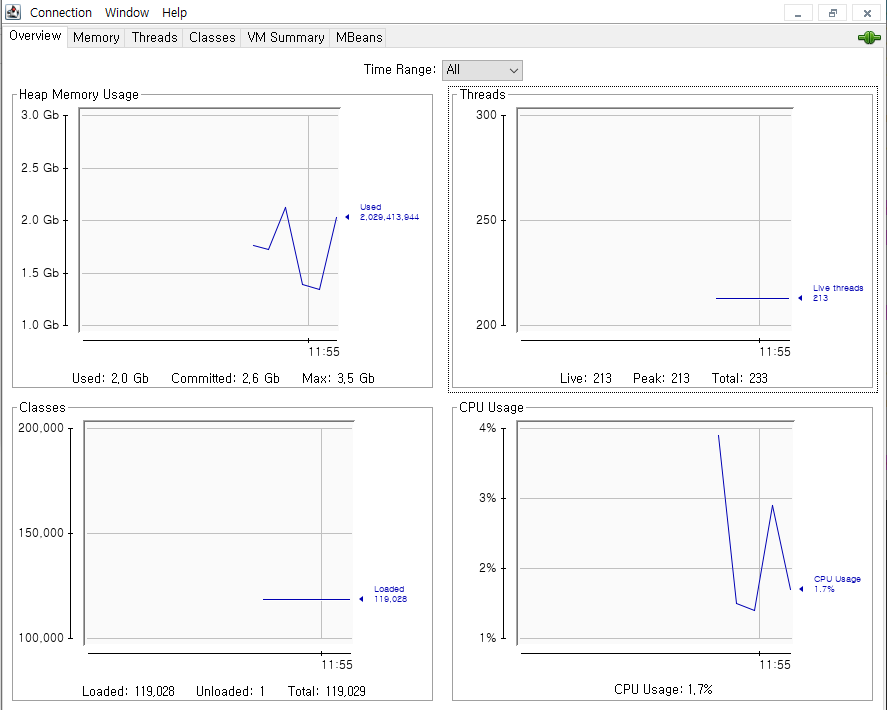
반응형
'was' 카테고리의 다른 글
| tomcat version 확인 (0) | 2024.04.24 |
|---|---|
| tomcat restart shell script, once scheduling with at command (0) | 2023.08.22 |
| linux apache 동시 접속 수 확인 (0) | 2023.02.13 |
| tomcat version information command (0) | 2022.08.09 |
| tomcat cache error (0) | 2022.08.04 |
Comments
