Notice
Recent Posts
Recent Comments
Link
| 일 | 월 | 화 | 수 | 목 | 금 | 토 |
|---|---|---|---|---|---|---|
| 1 | 2 | 3 | 4 | 5 | 6 | 7 |
| 8 | 9 | 10 | 11 | 12 | 13 | 14 |
| 15 | 16 | 17 | 18 | 19 | 20 | 21 |
| 22 | 23 | 24 | 25 | 26 | 27 | 28 |
Tags
- MSSQL
- Kotlin
- GIT
- mapreduce
- NPM
- 공정능력
- vaadin
- Express
- Eclipse
- react
- table
- xPlatform
- window
- Sqoop
- Python
- tomcat
- Java
- R
- SPC
- plugin
- IntelliJ
- es6
- Spring
- Android
- SQL
- JavaScript
- hadoop
- mybatis
- 보조정렬
- SSL
Archives
- Today
- Total
DBILITY
C# websoket-sharp 본문
반응형
PingmanTools/websocket-sharp
A C# implementation of the WebSocket protocol client and server - PingmanTools/websocket-sharp
github.com
서버는 spring websocket으로 제작되어 있다.
중요한 것은 소켓접속경로의 마지막이었다...ㅎㅎ
using System;
using System.Collections.Generic;
using System.ComponentModel;
using System.Data;
using System.Drawing;
using System.Linq;
using System.Text;
using System.Threading.Tasks;
using System.Windows.Forms;
using CsharpTrayAppWebsocketComm.Properties;
using System.Diagnostics;
using System.Threading;
using WebSocketSharp;
using Newtonsoft;
using Newtonsoft.Json.Linq;
namespace CsharpTrayAppWebsocketComm
{
public partial class Form1 : Form
{
private WebSocket webSocket;
public Form1()
{
InitializeComponent();
this.StartPosition = FormStartPosition.CenterScreen;
notifyIcon1.Text = "메시지";
//noti.Icon = Resources.tray;
notifyIcon1.MouseDoubleClick += Noti_DoubleMouseClick;
notifyIcon1.ContextMenuStrip = new ContextMenuStrip();
notifyIcon1.ContextMenuStrip.Items.Add("열기", Resources.open, Open_Clicked);
notifyIcon1.ContextMenuStrip.Items.Add("도움말", Resources.help, Help_Clicked);
notifyIcon1.ContextMenuStrip.Items.Add("종료", Resources.close, CLose_Clicked);
notifyIcon1.Visible = true;
}
private void wsConnect()
{
try
{
webSocket = new WebSocket("ws://portal.dbility.com/sockdata/websocket");
//webSocket.SslConfiguration.EnabledSslProtocols = System.Security.Authentication.SslProtocols.Tls12;
//webSocket.Origin = "https://portal.dbility.com";
webSocket.Compression = CompressionMethod.Deflate;
webSocket.OnOpen += ServerConnect;
webSocket.OnClose += ServerDisconnect;
webSocket.OnMessage += ServerMessage;
webSocket.OnError += ServerError;
webSocket.EnableRedirection = true;
webSocket.ConnectAsync();
}
catch (Exception e)
{
Debug.WriteLine(e.Message);
throw;
}
}
private void wsClose()
{
try
{
webSocket.CloseAsync();
}
catch (Exception e)
{
Debug.WriteLine(e.Message);
throw;
}
}
private void ServerError(object sender, ErrorEventArgs e)
{
//Debug.WriteLine(e.Message+":"+e.Exception.ToString());
addMessage("Error --> " + e.Message + ":" + e.Exception.ToString());
}
private void ServerMessage(object sender, MessageEventArgs e)
{
//Debug.WriteLine(e.Data);
if (e.IsText)
{
var data = JObject.Parse(e.Data);
if (data["message"].ToString() != "sched")
{
addMessage(data["message"].ToString());
}
}
}
private void ServerConnect(object sender, EventArgs e)
{
//Debug.WriteLine("Connect --> " + webSocket.ReadyState.ToString());
addMessage("Connect --> " + webSocket.ReadyState.ToString());
}
private void ServerDisconnect(object sender, CloseEventArgs e)
{
//Debug.WriteLine("Disconnect --> " + e.Reason + ":"+ e.Code + ":"+ webSocket.ReadyState.ToString());
addMessage("Disconnect --> " + e.Reason + ":" + e.Code + ":" + e.WasClean);
}
private void Form1_Load(object sender, EventArgs e)
{
this.WindowState = FormWindowState.Minimized;
this.ShowInTaskbar = false;
this.Visible = false;
wsConnect();
}
private void CLose_Clicked(object sender, EventArgs e)
{
if (MessageBox.Show("종료 메뉴 클릭했다. 종료할거니?", "트레이APP", MessageBoxButtons.OKCancel) == DialogResult.OK)
{
//Application.Exit(); // message queue에
//Application.ExitThread();
//Environment.Exit(0);
wsClose();
Process.GetCurrentProcess().Kill();
}
}
private void Help_Clicked(object sender, EventArgs e)
{
MessageBox.Show("도움말 메뉴 클릭", "트레이APP");
}
private void Open_Clicked(object sender, EventArgs e)
{
this.WindowState = FormWindowState.Normal;
this.ShowInTaskbar = true;
this.Visible = true;
}
private void Noti_DoubleMouseClick(object sender, MouseEventArgs e)
{
if (this.WindowState == FormWindowState.Minimized)
{
this.WindowState = FormWindowState.Normal;
this.ShowInTaskbar = true;
this.Visible = true;
} else
{
this.WindowState = FormWindowState.Minimized;
this.ShowInTaskbar = false;
this.Visible = false;
}
this.Activate();
}
private void Form1_FormClosing(object sender, FormClosingEventArgs e)
{
e.Cancel = true;
this.WindowState = FormWindowState.Minimized;
this.ShowInTaskbar = false;
this.Visible = false;
}
private void addMessage(String message)
{
if (this.InvokeRequired)
{
this.Invoke(new MethodInvoker(delegate {
try
{
Label l = new Label
{
TextAlign = ContentAlignment.MiddleLeft,
Text = message,
Dock = DockStyle.Fill,
AutoSize = false
};
Panel p = new Panel();
p.Height = l.Height+2;
p.BorderStyle = BorderStyle.FixedSingle;
p.Dock = DockStyle.Top;
p.Controls.Add(l);
tableLayoutPanel1.Controls.Add(p);
}
catch (Exception)
{
throw;
}
}));
}
}
}
}
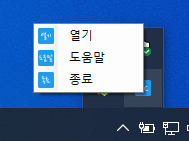
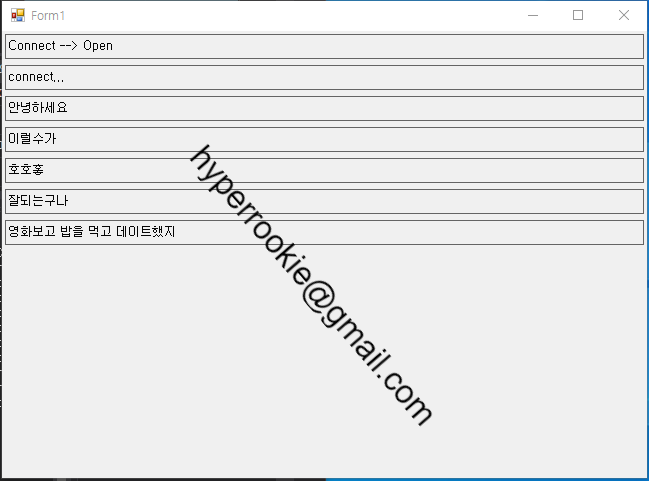
반응형
'reference' 카테고리의 다른 글
| get css rotate degree (0) | 2021.05.19 |
|---|---|
| devdic 개발자 사전 (0) | 2021.05.18 |
| favicon generator (0) | 2021.05.08 |
| indexeddb (0) | 2021.04.30 |
| https://jwt.io/ json web token (0) | 2021.04.09 |
Comments