Notice
Recent Posts
Recent Comments
Link
| 일 | 월 | 화 | 수 | 목 | 금 | 토 |
|---|---|---|---|---|---|---|
| 1 | 2 | 3 | 4 | 5 | 6 | 7 |
| 8 | 9 | 10 | 11 | 12 | 13 | 14 |
| 15 | 16 | 17 | 18 | 19 | 20 | 21 |
| 22 | 23 | 24 | 25 | 26 | 27 | 28 |
Tags
- NPM
- SQL
- react
- SPC
- vaadin
- xPlatform
- IntelliJ
- 공정능력
- hadoop
- GIT
- Express
- es6
- R
- tomcat
- Android
- Eclipse
- mybatis
- plugin
- 보조정렬
- Kotlin
- Java
- JavaScript
- mapreduce
- table
- MSSQL
- Python
- Spring
- window
- SSL
- Sqoop
Archives
- Today
- Total
DBILITY
안드로이드 RecyclerView 기초 사용법 본문
반응형
https://developer.android.com/develop/ui/views/layout/recyclerview?hl=ko
RecyclerView로 동적 목록 만들기 | Views | Android Developers
이 페이지는 Cloud Translation API를 통해 번역되었습니다. 컬렉션을 사용해 정리하기 내 환경설정을 기준으로 콘텐츠를 저장하고 분류하세요. RecyclerView로 동적 목록 만들기 Android Jetpack의 구성요소
developer.android.com
공식처럼 사용하면 되려나
RecyclerView에 표시될 Item의 data class,Layout을 만들고 layoutManager를 지정하고 adapter를 연결한다.
adapter가 중요한데 ListAdapter, ViewHolder, ItemCallback 부분을 잘 보자.
ItemCallback -> ViewHolder -> ListAdapter순으로 구현
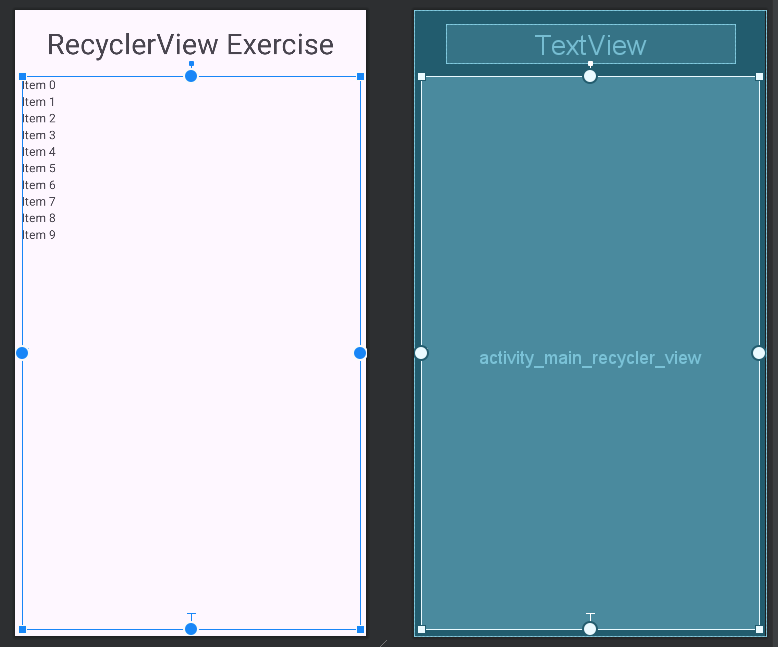
// 데이터 클래스
data class Todo(val id: Int, val todo: String, val datetime: Long)
package com.example.myex04
import android.content.DialogInterface.OnClickListener
import android.os.Bundle
import android.util.Log
import android.view.LayoutInflater
import android.view.ViewGroup
import android.widget.Toast
import androidx.activity.enableEdgeToEdge
import androidx.appcompat.app.AppCompatActivity
import androidx.core.view.ViewCompat
import androidx.core.view.WindowInsetsCompat
import androidx.recyclerview.widget.DiffUtil
import androidx.recyclerview.widget.LinearLayoutManager
import androidx.recyclerview.widget.ListAdapter
import androidx.recyclerview.widget.RecyclerView.ViewHolder
import com.example.myex04.databinding.ActivityMainBinding
import com.example.myex04.databinding.ItemViewBinding
import java.text.SimpleDateFormat
import java.util.Locale
import java.util.concurrent.TimeUnit
class MainActivity : AppCompatActivity() {
companion object {
private const val TAG: String = "LOG"
}
private val binding by lazy {
ActivityMainBinding.inflate(layoutInflater)
}
private val datetimeFormatter = SimpleDateFormat("yyyy-MM-dd HH:mm:ss.SSS", Locale.getDefault())
private val itemList: MutableList<Todo> = mutableListOf()
private val todoListAdapter: TodoListAdapter = TodoListAdapter {
Toast.makeText(
this,
"${it.id.toString()} , ${it.todo} , ${datetimeFormatter.format(it.datetime)}",
Toast.LENGTH_SHORT
).show()
}
override fun onCreate(savedInstanceState: Bundle?) {
super.onCreate(savedInstanceState)
enableEdgeToEdge()
setContentView(binding.root)
ViewCompat.setOnApplyWindowInsetsListener(binding.main) { v, insets ->
val systemBars = insets.getInsets(WindowInsetsCompat.Type.systemBars())
v.setPadding(systemBars.left, systemBars.top, systemBars.right, systemBars.bottom)
insets
}
try {
TimeUnit.MILLISECONDS.sleep(2000)
} catch (ie: InterruptedException) {
ie.printStackTrace()
}
for (idx in 1..100) {
itemList.add(Todo(idx, "do something~~ $idx", System.currentTimeMillis()))
}
Log.d(TAG, itemList.size.toString())
with(binding) {
activityMainRecyclerView.apply {
layoutManager = LinearLayoutManager(binding.root.context)
itemAnimator = null
adapter = todoListAdapter
}
}
}
inner class TodoListAdapter(private val onClickListener: (Todo) -> Unit) :
ListAdapter<Todo, TodoViewHolder>(TodoDiffCallback()) {
private lateinit var binding: ItemViewBinding
override fun onCreateViewHolder(parent: ViewGroup, viewType: Int): TodoViewHolder {
binding = ItemViewBinding.inflate(LayoutInflater.from(parent.context), parent, false)
return TodoViewHolder(binding, onClickListener)
}
override fun onBindViewHolder(holder: TodoViewHolder, position: Int) {
holder.bind(itemList[position])
}
override fun getItemCount(): Int {
return itemList.size
}
}
inner class TodoViewHolder(
private val binding: ItemViewBinding,
private val onClickListener: (Todo) -> Unit
) : ViewHolder(binding.root) {
fun bind(todo: Todo) {
with(binding) {
itemViewId.text = todo.id.toString()
itemViewTodo.text = todo.todo
itemViewDatetime.text = datetimeFormatter.format(todo.datetime)
root.setOnClickListener {
onClickListener(todo)
}
}
}
}
inner class TodoDiffCallback : DiffUtil.ItemCallback<Todo>() {
override fun areItemsTheSame(oldItem: Todo, newItem: Todo): Boolean =
oldItem.id == newItem.id
override fun areContentsTheSame(oldItem: Todo, newItem: Todo): Boolean = oldItem == newItem
}
}이벤트를 저렇게 주는게 맞는지 모르겠으나 일단은 된다.
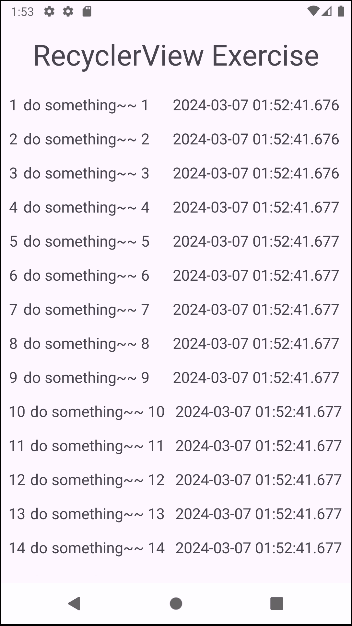
반응형
'android > kotlin' 카테고리의 다른 글
| kotlin reduce, fold (0) | 2024.03.11 |
|---|---|
| 안드로이드 RecyclerView 기초 사용법 ( viewMoldel 적용 ) (0) | 2024.03.07 |
| 안드로이드 spinner(combo) 사용법 (0) | 2024.03.04 |
| 안드로이드 RatingBar 사용법 (0) | 2024.02.28 |
| 안드로이드 seekbar 사용법 (0) | 2024.02.28 |
Comments

